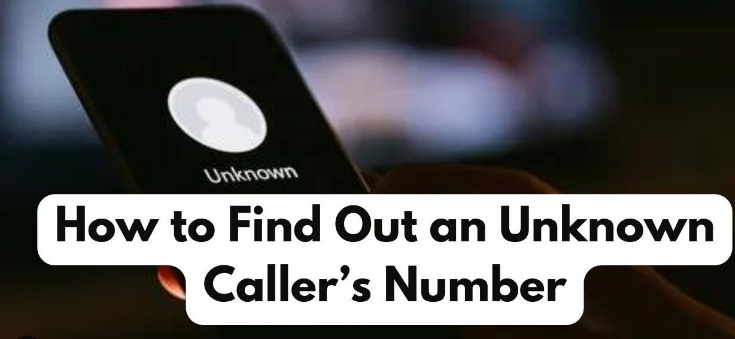How to Identify Unknown Callers: A Comprehensive Guide
Receiving a call from an unknown number can be frustrating and sometimes concerning. Whether it’s a missed call from a number you don’t recognize or a persistent caller who doesn’t reveal their identity, knowing how to identify an unknown caller is essential. Thankfully, several methods and tools are available to help you determine who’s behind that mystery number. This detailed guide will walk you through the most effective ways to check the name of an unknown caller on your mobile phone.
Why Identifying Unknown Callers is Important
Before diving into the methods, it’s worth understanding why you might want to identify an unknown caller:
- Avoiding Scams: Scammers often use unknown numbers to trick you into answering. Identifying the caller can help you avoid falling victim to fraud.
- Screening Telemarketers: Identifying unknown numbers helps you avoid unwanted marketing calls.
- Ensuring Safety: Knowing who is calling you can be important for your safety, especially if you’re receiving harassing or suspicious calls.
- Responding to Important Calls: Sometimes, a legitimate call from a new contact (like a delivery service or a potential employer) may come from an unknown number.
Method 1: Using Caller ID Services
**1. *Built-in Caller ID (iOS and Android):*
- Modern smartphones come with built-in caller ID features. When you receive a call, your phone automatically checks the number against your contacts, and a database may be used to identify the caller.
- iOS Users: If you have an iPhone, your device will display the name if the number is saved in your contacts. Additionally, Apple’s integration with services like Truecaller can sometimes identify unknown callers automatically.
- Android Users: Android phones typically offer similar built-in caller ID features. The exact capabilities depend on the manufacturer and the software version.
**2. *Network-Provided Caller ID:*
- Some mobile carriers offer caller ID services as part of their plan or as an add-on service. These services provide the caller’s name even if they aren’t in your contact list.
- How to Enable: Check with your carrier if they offer a caller ID service. If available, you can enable it through your carrier’s app or by contacting customer support.
**3. *Third-Party Caller ID Apps:*
- Truecaller: One of the most popular apps for identifying unknown callers, Truecaller has a massive database of phone numbers and names. When you receive a call, Truecaller cross-references the number with its database and displays the caller’s name.
- How to Use Truecaller:
- Download the Truecaller app from the App Store (iOS) or Google Play Store (Android).
- Set up the app and grant the necessary permissions.
- When you receive a call, Truecaller will display the caller’s name and any other available information.
- Hiya: Another reliable app, Hiya, offers similar features to Truecaller. It identifies unknown callers, blocks spam calls, and provides additional information about the caller.
- How to Use Hiya:
- Download the Hiya app from the App Store or Google Play Store.
- Follow the setup instructions and grant the necessary permissions.
- Hiya will identify callers and can also provide options to block unwanted numbers.
Method 2: Reverse Phone Lookup
**1. *Online Reverse Phone Lookup Services:*
- Reverse phone lookup websites allow you to enter a phone number and find out who it belongs to. These services often access public records, social media, and other databases to provide information about the caller.
- Popular Reverse Lookup Websites:
- Whitepages: A well-known online directory, Whitepages offers reverse phone lookup services. You can enter the phone number and, in many cases, see the name associated with it.
- Spokeo: Spokeo aggregates data from various sources to provide detailed information about the caller, including their name, address, and even social media profiles.
- How to Use:
- Visit a reverse phone lookup website.
- Enter the phone number you want to check.
- View the results to see if the caller’s name is listed.
**2. *Mobile Apps with Reverse Lookup Features:*
- Some mobile apps combine caller ID and reverse lookup features. These apps can be used to check the identity of a caller either before answering or after receiving a call.
- How to Use:
- Download a reverse lookup app like Truecaller or Hiya.
- Enter the number into the app’s search function after receiving a call to find the caller’s name.
Method 3: Contacting Your Mobile Carrier
**1. *Request Caller Information:*
- If you receive a persistent unknown call that you suspect is important or suspicious, you can contact your mobile carrier for assistance. Some carriers may provide information about the caller, especially if the call is related to security concerns.
- Steps to Follow:
- Keep a record of the unknown number and the time of the calls.
- Contact your carrier’s customer service and request information about the caller.
- Explain any concerns you have about the call, and the carrier may be able to provide additional details.
**2. *Blocking Unknown Callers:*
- If you’re receiving harassing or persistent calls from an unknown number, your mobile carrier may offer services to block the number.
- How to Block Unknown Callers:
- Contact your carrier to see if they offer a blocking service for unknown or private numbers.
- Use your phone’s built-in features to block the number. Both iOS and Android phones offer options to block specific numbers or all unknown callers.
Method 4: Using Social Media and Search Engines
**1. *Search the Number Online:*
- Sometimes, simply entering the unknown number into a search engine like Google can yield results. People often post about spam calls or share information about unknown numbers on forums, websites, or social media.
- How to Use:
- Enter the phone number into Google or another search engine.
- Check the search results for any forums, blogs, or websites that mention the number.
2. Check Social Media:
- Some people link their phone numbers to social media profiles. You can search the number on platforms like Facebook or LinkedIn to see if it’s associated with any user.
- How to Use:
- Enter the phone number in the search bar on social media platforms.
- Review any profiles or posts that may be associated with the number.
Method 5: Asking the Caller Directly
1. *Answer the Call:
- Sometimes, the most straightforward way to find out who’s calling is to answer the phone. If you’re comfortable doing so, you can simply ask the caller to identify themselves.
- How to Handle the Call:
- Answer the call and politely ask who is speaking.
- If the caller is legitimate, they will likely provide their name and the reason for their call.
- If the caller refuses to identify themselves or if you feel uncomfortable, it’s best to hang up and consider blocking the number.
2. Voicemail Identification:
- If you don’t want to answer the call directly, let it go to voicemail. Often, legitimate callers will leave a message that includes their name and the reason for their call.
- How to Use Voicemail:
- Let the unknown call go to voicemail.
- Check the voicemail for any identifying information about the caller.
Conclusion
Identifying an unknown caller can be important for both your security and peace of mind. Whether you use built-in phone features, third-party apps, reverse lookup services, or simply ask the caller directly, there are plenty of methods available to help you uncover the identity of an unknown number. By using these tools and techniques, you can avoid scams, block unwanted calls, and ensure that you only engage with legitimate callers. Stay informed and take control of your incoming calls with these comprehensive strategies.